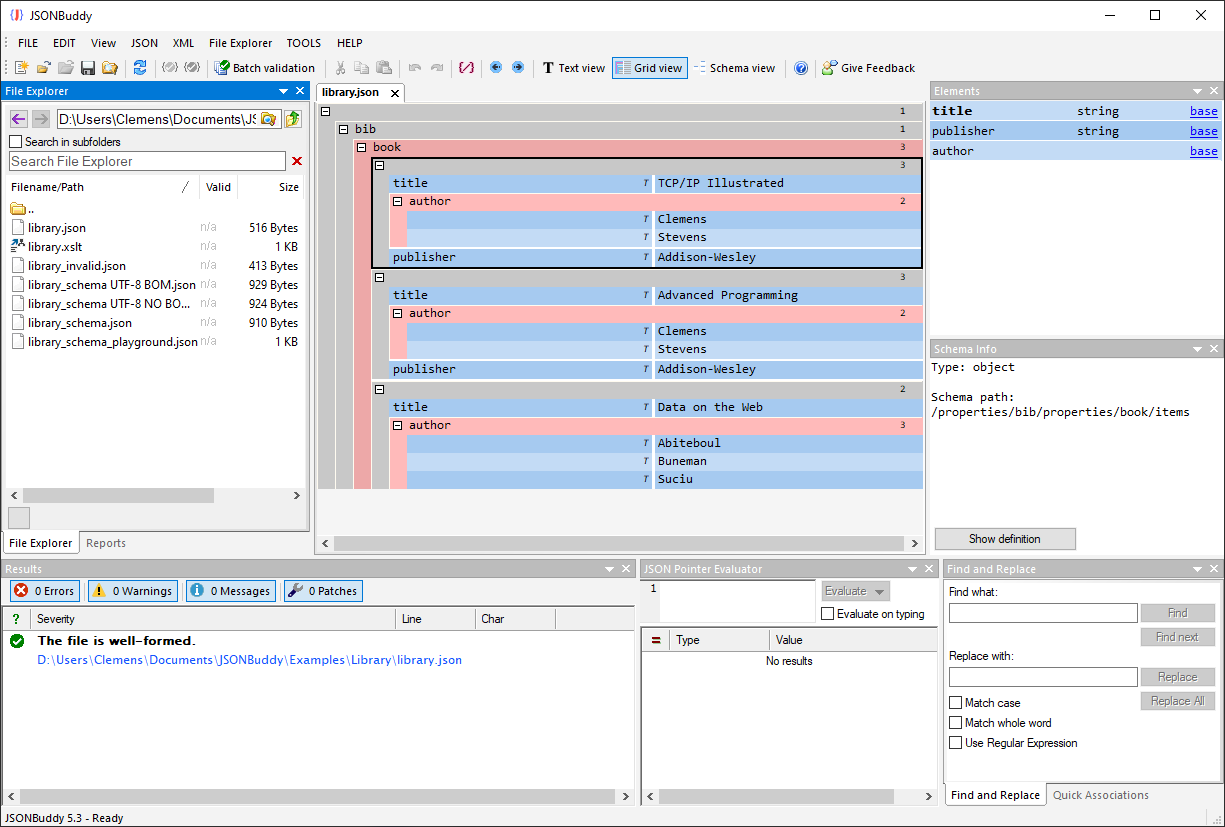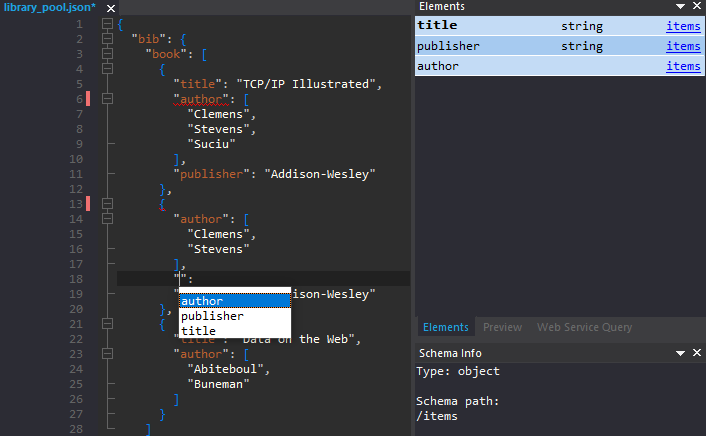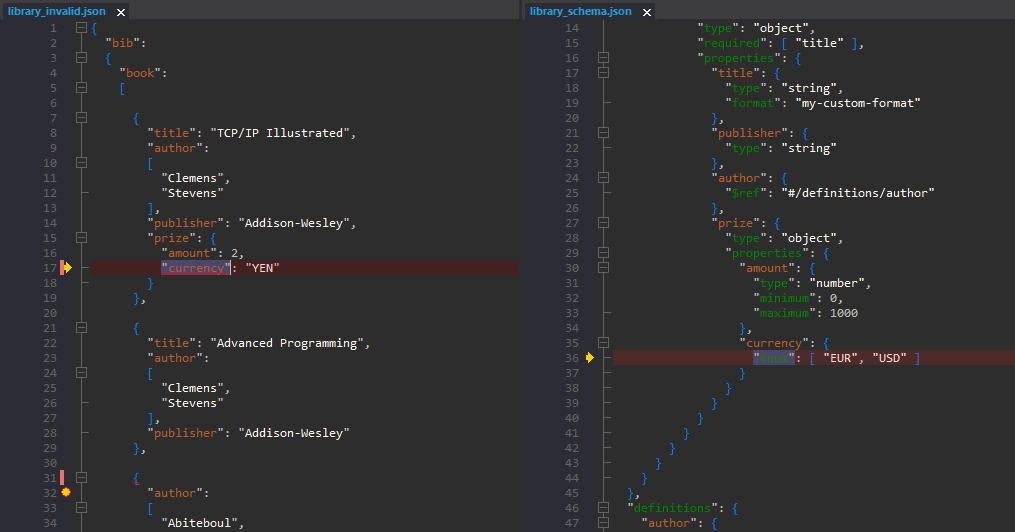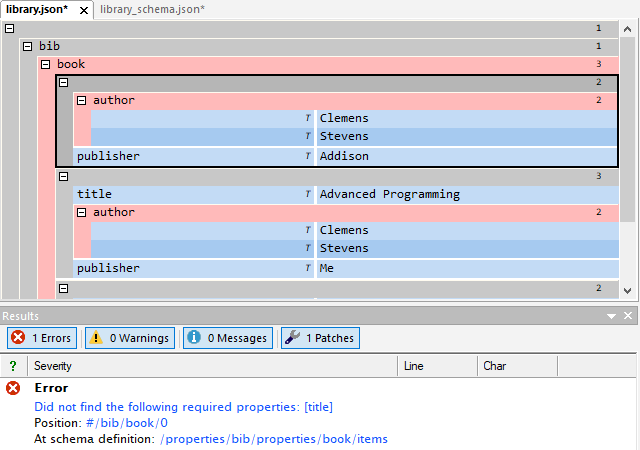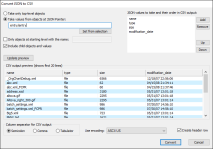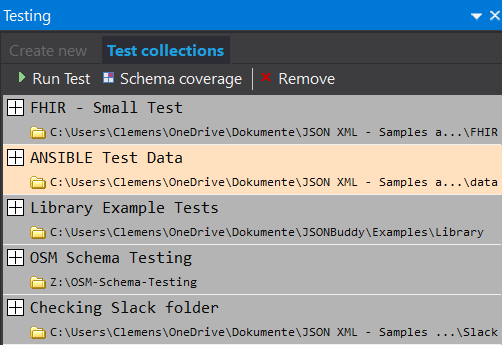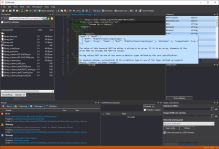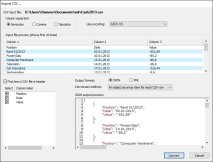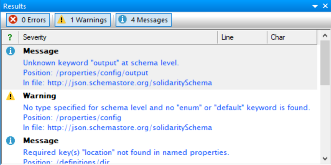JSON editor and validator - view, edit and format JSON data
JSONBuddy - A better way to edit and create JSON and JSON Schema. The only editor with full support for Draft 4, 6, 7, 2019-09 and 2020-12.
JSON editor for Windows ®
JSON file and grid editor for Windows® to create error-free JSON with ease.
JSON Schema editor
JSON Schema debugger,
testing and coverage,
and analyzer
Supporting Draft 4, 6, 7, 2019-09 and 2020-12
Validator for large JSON data
Learn moreJSON data converter
Import CSV text and get JSON data. Export JSON to CSV and convert between JSON and XML.
JSON Command-line tool
Free JSON validator command-line tool.
Built-in text editor for JSON and one-of-a-kind JSON Schema development environment
Professional JSON Schema editor
Schema editor for Windows® with $ref keywords as active links. Unique JSON Schema analyzer and validation debugger. Step through the validation process and set breakpoints.
JSON Schema testing tool
Test your JSON Schemas, ensuring their validity, compatibility, and completeness. Learn more
Apply JSONPatch operations
Use the JSONPatch standard to modify your data directly in the JSON editor and also using the command-line tool (Screencast).
Prettify JSON of any size
Prettify JSON of any size and remove whitespace features.
JSON file editor
Whenver you need to edit any JSON input which is not well-formed.
Context sensitive entry-helper
Intelligent auto-completion using JSON Schema information. Create JSON content in less time.
Code folding
Use code folding to collapse and expand sections of JSON text.
JSON syntax checking
Avoid JSON parsing problems with the built-in JSON syntax checking.
Enjoy all features of the Standard edition at no cost for personal or educational projects.
Get your free license »
Create beautiful HTML/SVG documentation from your JSON Schema instantly. Try our free online tool!
Generate documentation now »
A unique JSON Schema validation debugger
Step through any JSON validation
See in detail how your JSON data is validated. Learn and watch what parts of the JSON definition the validator is using.
Understand any JSON Schema in less time
Regardless of the origin of the JSON Schema. Use the debugger to see how it is working.
All standard debugging commands
Step, run, break and stop commands are available to quickly navigate through the debugging session.
Set breakpoints in JSON input and definitions
Add any number of breakpoints in your JSON instance and all referenced schema files.
Use any view you like while debugging
You can switch between Text, Grid and Schema view while you are stepping through the JSON validation process.
Outstanding support for large JSON instance data
Use JSONBuddy to debug input data with thousands or even millions of lines. You can locate how and where your JSON data is validated in seconds.
Always create well-formed JSON with JSONBuddy and the easy to use grid editor
Fast editing of JSON
JSON editor with drag-and-drop to build any JSON structure fast and easy.
Collapse and expand
JSON editor supporting collapse and expand sections of JSON data with a single click.
Context sensitive entry-helpers
Create JSON content in less time with intelligent context sensitive entry-helpers showing properties from any assigned definition.
Syntax-coloring
Syntax-coloring for property values and arrays.
Complete JSON editor environment
Standard editor functionalities like undo-redo, copy-paste and find-replace also for the grid editor.
Quick access with keyboard navigation
Support for keyboard navigation like arrow keys and page up/down.
Syntax checking and validation
Run well-formed tests and validation also for large JSON data.
Generate HTML documentation from JSON Schema
Use the unique JSON Schema view to create a nicely looking tree diagram of your JSON definitions. Available samples
Take a detailed look at some other features of JSONBuddy
JSONBuddy is more than just a JSON editor for Windows ®. Learn more on clicking the images and links below.
JSON validation debugger
See in detail how your JSON data is validated using the JSON Schema validation debugger.
Try hereConvert JSON to CSV
XML, JSON, CSV and HTML conversion tool. Import CSV text and get JSON, XML or HTML.
Read MorePrettify JSON of any size
Use the streaming JSON formatter to get pretty JSON.
JSON Schema Testing Tool
Verify how a set of data files align with your JSON Schema resources. Easy and automated.
JSON Schema editor
Get a complete JSON Schema designer with extended support for creating and testing JSON schema specifications.
Read MoreImport CSV text
Import from any CSV text and get structured JSON or XML data in the editor.
Read MoreJSON Pointer
JSON editor with built-in JSON pointer engine. Useful on creating JSON Schema documents and for navigation.
Summary
JSONBuddy is a JSON editor and validator for Windows that supports various JSON standards and formats. It allows users to view, edit, format, convert and document JSON data with ease. Some of the features of JSONBuddy include:
- Full support for Draft 4, 6, 7, 2019-09 and 2020-12 of JSON Schema.
- Text and grid editor for JSON data with syntax highlighting, code folding, entry helpers and more.
- Generate HTML documentation and create tree diagrams of JSON schema definitions.
- JSON Schema analyzer to check the structure and validity of JSON definitions.
- JSON validation debugger to see how any JSON file is validated.
- JSON formatter to minify and pretty-print instantly.
- JSON data converter to import and export CSV and XML data.
- JSON pointer engine to navigate and manipulate JSON data.