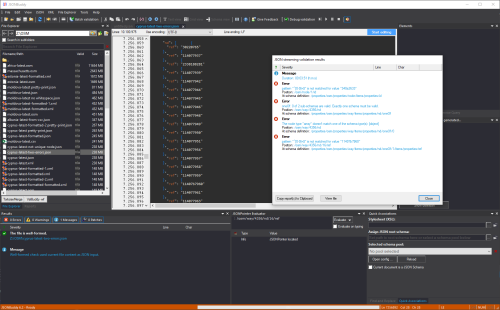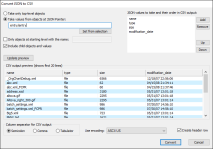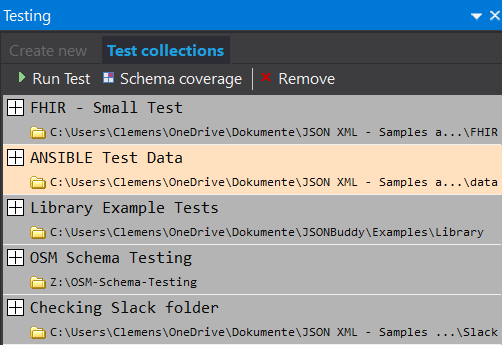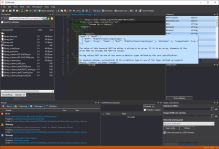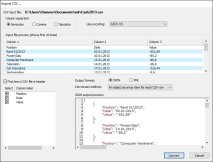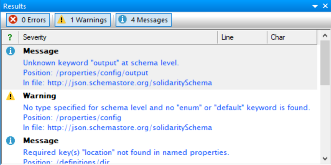Large JSON editor and validator - Processing of big JSON files
Validate, browse and edit JSON content with millions of lines.
- Run well-formed checks also for large files.
- Use the streaming JSON Schema validator for big data.
- As a large JSON viewer, open and browse huge documents.
- Convenient jump-to-error functionality using the JSONPointer evaluator or by line number.
- Find text in your huge JSON file in no time.
JSONBuddy provides support for huge JSON and text data (multi-GB) to view and edit those documents directly in the application. Regardless of the size of your input data, the application will only use a small amount of memory to view the file content.
Each edition of JSONBuddy adds the following functionality supporting large data:
Standard
- Viewer tool: Open and browse files of any size.
- Run well-formed syntax checking.
- Format large JSON input (minify and prettify)
- Command-line tool (CLI) for server and batch processing.
Plus
- Edit large documents
- Validation debugger for faster development of schemas.
Large Data
- Get access to the streaming JSON Schema validator (also as CLI tool).
- Learn more
View and edit huge JSON data
Do you work with huge data and need a fast and easy way to view and edit them? In this video, you will learn how to open, edit, and check large files in JSONBuddy.
Prettify JSON data in JSONBuddy
This short video gives an example of how to prettify a JSON instance document in JSONBuddy. It also shows how to format large files directly on disk.
Performance tests loading and validating large JSON
The tables below demonstrate the speed at which JSONBuddy can validate, open, and display substantial input. The original OSM data was converted to JSON text using JSONBuddy. By intention, those test results below are taken on medium-class PC systems (Desktop AMD Ryzen5 3.6 GHz).
Important: Validation time always depends on the actual data and the complexity of the applied JSON Schema. Keywords like "uniqueItems" take more time during the validation process compared to other keywords. The measurements from the table can be used as estimation.
| Open in editor (loading from SSD) | |||
| Document | Size | JSONBuddy (m:ss) | Notepad++ (m:ss) |
| cyprus.json | 238 MB | 0:01 | 0:05 |
| albania.json | 484 MB | 0:03 | failed |
| moldova.json | 811 MB | 0:04 | failed |
| Streaming validation (loading from SSD) | |||
| Document | Size | JSONBuddy (m:ss) | Notepad++ (m:ss) |
| cyprus.json | 238 MB | 3:51 | not supported |
| albania.json | 484 MB | 7:20 | not supported |
| moldova.json | 811 MB | 11:41 | not supported |
Take a detailed look at some other features of JSONBuddy
JSONBuddy is more than just a JSON editor for Windows ®. Learn more on clicking the images and links below.
JSON validation debugger
See in detail how your JSON data is validated using the JSON Schema validation debugger.
Try hereConvert JSON to CSV
XML, JSON, CSV and HTML conversion tool. Import CSV text and get JSON, XML or HTML.
Read MorePrettify JSON of any size
Use the streaming JSON formatter to get pretty JSON.
JSON Schema Testing Tool
Verify how a set of data files align with your JSON Schema resources. Easy and automated.
JSON Schema editor
Get a complete JSON Schema designer with extended support for creating and testing JSON schema specifications.
Read MoreImport CSV text
Import from any CSV text and get structured JSON or XML data in the editor.
Read MoreJSON Pointer
JSON editor with built-in JSON pointer engine. Useful on creating JSON Schema documents and for navigation.
Summary
JSONBuddy is a robust and intuitive application for editing and validating JSON data files of any size and also works as a large JSON viewer. It provides several functionalities that facilitate the manipulation and analysis of huge data, such as:
- Open, browse and edit JSON files of any size.
- Format large input (minify and prettify)
- Built-in streaming JSON validator and formatter that can process files up to several GB in size, with error reporting and correction features.
- JSON Schema generation for creating and testing data models, with special support for huge data.
- JSONPointer evaluation and navigation to rapidly locate and edit any value.
- JSON to XML and XML to JSON conversion with customizable options, such as namespace handling and attribute mapping.