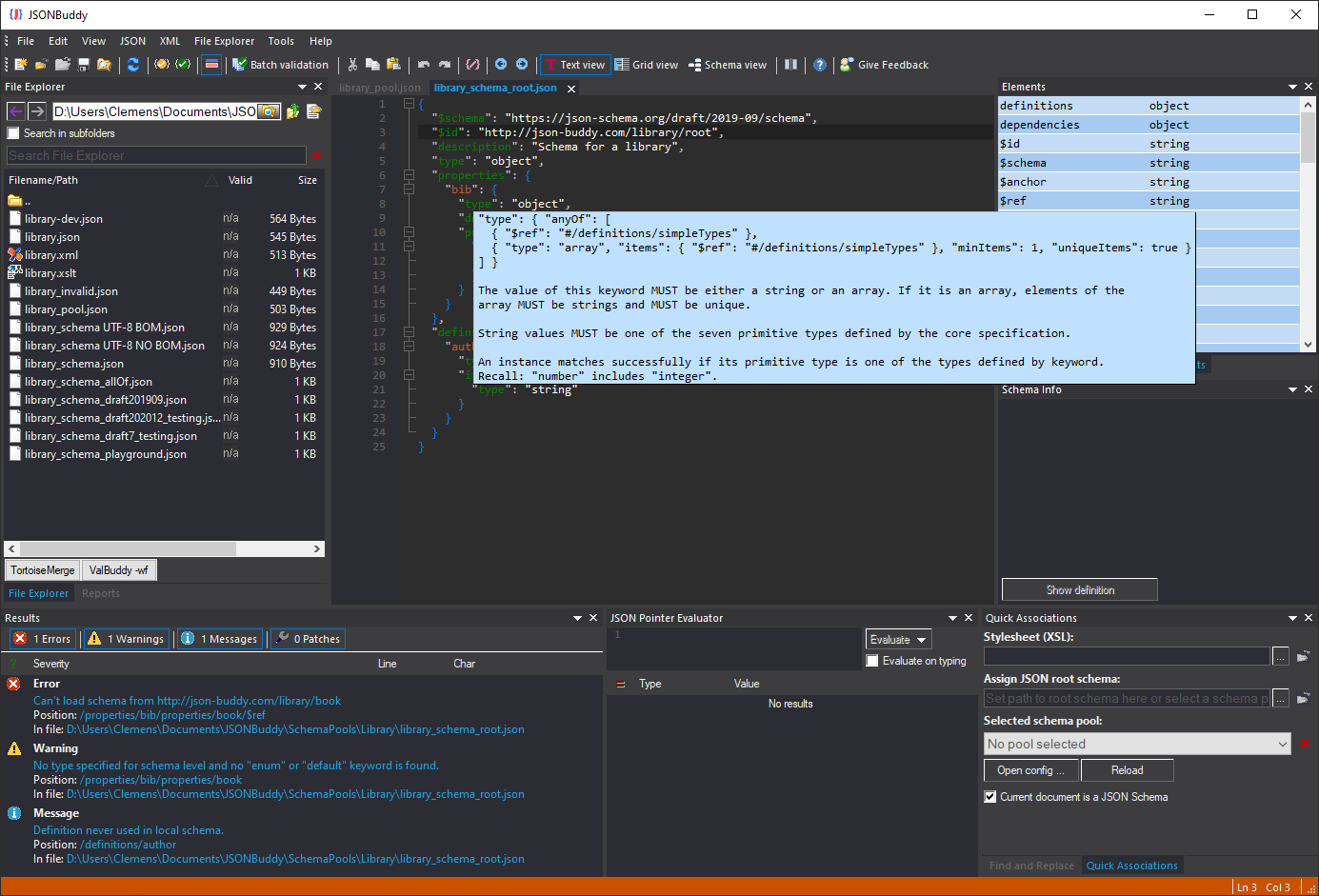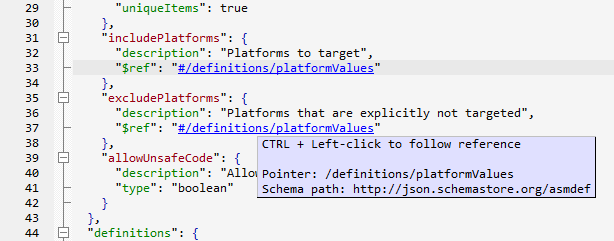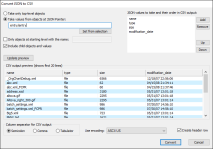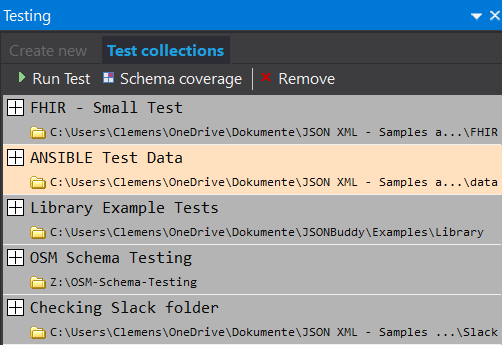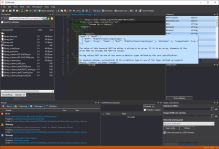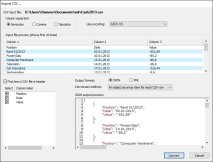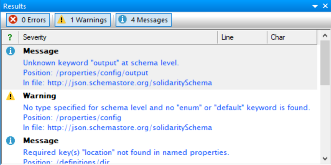JSON Schema Editor - Get a unique collection of JSON Schema features
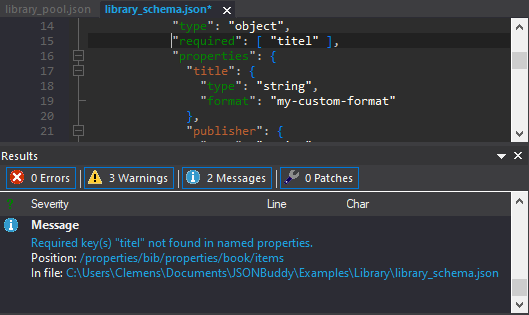
Why is JSONBuddy the best JSON Schema editor?
- Validator for JSON Schemas to simplify schema creation.
- JSON Schema debugger. Step through any validation process.
- Unique JSON Schema analyzer - Only available in JSONBuddy
- Live generation of JSON sample data while editing a schema.
- Instant access to the JSON Schema library available at schemastore.org
- Browse the complete JSON Schema specification as interactive text.
- Supports the popular Draft 4, Draft 6, 7 and the latest 2019-09 and Draft 2020-12 versions of the standard.
Download and try JSONBuddy as your JSON Schema editor:
Watch a short screencast introducing the JSON Schema editor
Introducing the unique JSON Schema development environment in JSONBuddy. Context-sensitive entry-helpers and quick access to detailed descriptions of all schema keywords. Live preview of JSON sample data on editing a JSON Schema document. JSONBuddy shows you instantly how your modifications to a schema are changing the JSON output.
The JSON Schema debugger - Only in JSONBuddy
This screencast is starting a JSON Schema debugging session in JSONBuddy and shows how to step through the complete validation process. Learn how the schema is applied to your JSON data in detail. You will save time working with any JSON Schema and be more productive.
JSONBuddy is a JSON Schema editor that provides a JSON Schema debugger to help users understand how a schema is applied to their JSON data. The JSON Schema debugger allows users to step through the validation process and see how the schema is applied to their JSON data. To use the JSON Schema debugger in JSONBuddy, follow these steps:
- Open JSONBuddy and load the JSON data and schema that you want to debug.
- Click on the "Debug validation" button to open the JSON Schema debugger.
- Click on the "Step In" button to begin the validation process.
- The debugger will step through the validation process, highlighting the current node in the JSON data and the corresponding schema node in the JSON schema.
- The debugger will show the validation result for each node in the JSON data, indicating whether it is valid or not.
- You can use the "Step In", "Run", "Break", and "Stop session" buttons to navigate through the debugging session.
- You can add breakpoints in your JSON data and all referenced schema files to quickly navigate through the debugging session.
- You can switch between Text, Grid, and Schema view while you are stepping through the JSON validation process.
The complete JSON Schema specification as interactive help-text
JSONBuddy displays the text of the full JSON Schema specification for every keyword if you hover the mouse over it. This helps a lot if you are not sure about the definition or purpose of any JSON Schema keyword and increases productivity. The JSON Schema specification is well written and gives a good idea when and how a keyword shall be used. So it is a big help if you have it available directly in your editor.
You can also validate your JSON Schema document in JSONBuddy with a single click. Just use the "Validate against JSON Schema" command (usually F11) to validate your schema in the JSON Schema editor.
JSON Schema editor with $ref as links
Being able to navigate quickly and convenient in your JSON Schema can make a big difference while you are working on your schema definitions. JSONBuddy resolves the target locations of all $ref keywords in the current schema in the background and displays them as active links. The resolved JSON pointer and the path to the schema are shown as part of an info window if you move the mouse over the reference in the JSON Schema editor.
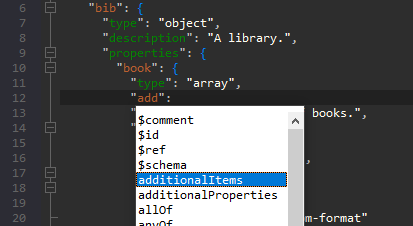
Convenient authoring of JSON Schema with
syntax-coloring, auto-completion and folding
- JSON Schema specific syntax-coloring for unmatched readability.
- Intelligent auto-completion. Create JSON type definitions in less time.
- Auto-completion list contains JSON Schema keywords by default.
- Increased overview of your JSON Schema with code folding.
- Use code folding to collapse and expand sections of your JSON content.
- Complete JSON schema editor for Windows ®
Live preview of JSON Schema sample data
The JSON Schema editor will immediately start to generate a live preview of JSON sample data matching the current schema definitions. This sample data is then shown in the Preview pane. You can see the generated JSON data with the section highlighted, which is related to the schema part currently selected in the editor window. The sample data is automatically updated in the background if the schema is modified.
JSON Schema view to generate HTML documentation
Use the unique JSON Schema view to create a nicely looking tree diagram of your JSON Schema. The generated HTML documentation uses SVG to keep the diagram scalable to any size. Those sample diagrams were generated in JSONBuddy with a single click.
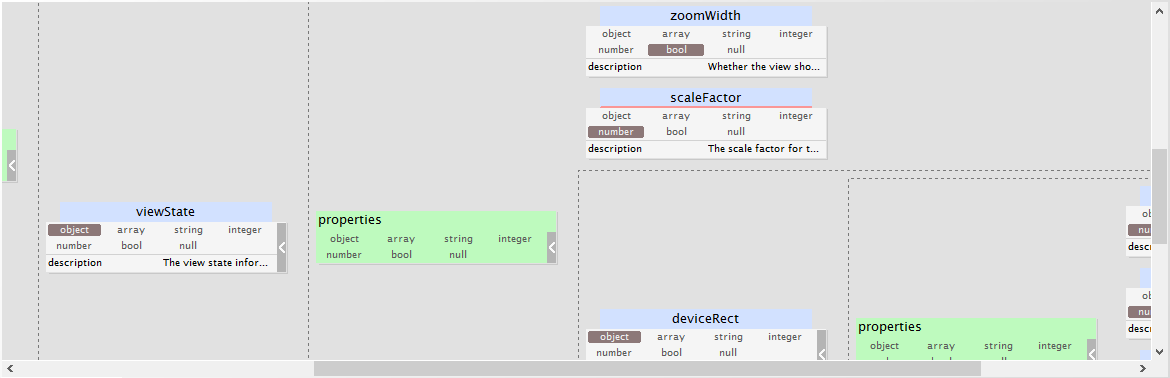
Use JSONBuddy as your JSON Schema editor and validator to create and modify JSON definitions and to get access to additional features like JSON Pointer evaluation and validation of JSON schemas. To check and validate any number of JSON instance documents use the built-in JSON validator.
Take a detailed look at some other features of JSONBuddy
JSONBuddy is more than just a JSON editor for Windows ®. Learn more on clicking the images and links below.
JSON validation debugger
See in detail how your JSON data is validated using the JSON Schema validation debugger.
Try hereConvert JSON to CSV
XML, JSON, CSV and HTML conversion tool. Import CSV text and get JSON, XML or HTML.
Read MorePrettify JSON of any size
Use the streaming JSON formatter to get pretty JSON.
JSON Schema Testing Tool
Verify how a set of data files align with your JSON Schema resources. Easy and automated.
JSON Schema editor
Get a complete JSON Schema designer with extended support for creating and testing JSON schema specifications.
Read MoreImport CSV text
Import from any CSV text and get structured JSON or XML data in the editor.
Read MoreJSON Pointer
JSON editor with built-in JSON pointer engine. Useful on creating JSON Schema documents and for navigation.