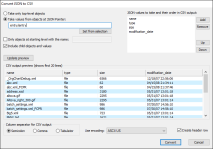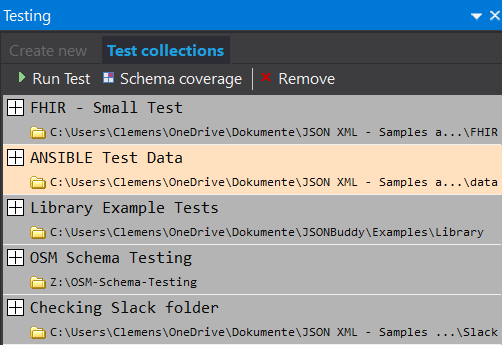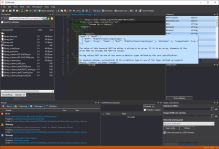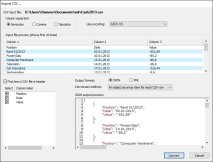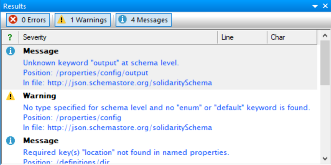Screencast Tutorials
A collection of short screencast tutorials about JSON editing and JSON schema can help you learn the basics and advanced techniques of this popular data formatting language. You can learn how to create, validate, format and manipulate JSON files, as well as how to use JSON schema to define and check the structure and content of your JSON data. The tutorials are short, concise and easy to understand. They are suitable for both beginners and experienced developers who want to deepen their knowledge of using JSONBuddy.
Convert JSON data to CSV
This tutorial shows how to convert JSON data of any size to CSV using JSONBuddy. The screencast is a step by step guide from setting the JSON input data to defining the output format details.
Convert CSV data to JSON or XML
Learn how to convert CSV data of any size to JSON or XML using JSONBuddy. To convert CSV data to JSON, the tool is parsing the CSV file and maps a set of user defined values to corresponding JSON keys.
View and edit large JSON data
Do you work with large JSON data and need a fast and easy way to view and edit them? In this video, you will learn how to open, edit, and check large JSON data in JSONBuddy. Learn more at Large JSON editor
Validate large JSON data using JSON Schema
This screencast shows how to validate JSON data of any size with a few clicks in JSONBuddy using the streaming JSON validator. A Large Data edition of JSONBuddy is required to use the streaming validator.
Prettify JSON data in JSONBuddy
This short video gives an example of how to prettify a JSON instance document in JSONBuddy. It also shows how to format large JSON files directly on disk.
Introducing the JSON Schema editor
Introducing the unique JSON Schema development environment in JSONBuddy. Context-sensitive entry-helpers and quick access to detailed descriptions of all schema keywords. Live preview of JSON sample data on editing a JSON Schema document. JSONBuddy shows you instantly how your modifications to a schema are changing the JSON output.
How to create a JSON Schema in JSONBuddy - Step 1
Learn how to create a basic JSON Schema using JSONBuddy. The video shows how to create a document as JSON Schema and we will add a first top-level property.
The JSON Schema debugger
This screencast shows how to start a JSON Schema debugging session in JSONBuddy and to step through the validation process and see how the schema is applied to your JSON data.
Understanding and resolving $dynamicRef in the JSON Schema debugger
Learn how to use a JSON Schema debugging session in JSONBuddy to step through a schema using dynamic references. The debugger shows all details about the validation path and the current dynamic scope. This makes it easy to understand how a $dynamicRef is resolved.
How to create a JSON Schema test
In this video, you will learn how to use JSONBuddy to create and run a JSON Schema test. You will see how to use the test runner to check your JSON data against the schema. You will also learn some tips and tricks to make your JSON Schema testing easier and faster.
Generate a JSON Schema coverage report
In this video, you will learn how to use JSONBuddy to generate a JSON Schema coverage report. Once a test data set and schema resources are defined, generating a JSON Schema coverage report becomes effortless. The report provides comprehensive details on the specific parts of the schema resources covered by the current test data.
Apply JSONPatch operations to JSON data
This short video shows how to apply one or multiple JSONPatch operations to a JSON instance document in JSONBuddy. The included command-line tool also supports modifications to JSON data using the JSONPatch standard.
Take a detailed look at some other features of JSONBuddy
JSONBuddy is more than just a JSON editor for Windows ®. Learn more on clicking the images and links below.
JSON validation debugger
See in detail how your JSON data is validated using the JSON Schema validation debugger.
Try hereConvert JSON to CSV
XML, JSON, CSV and HTML conversion tool. Import CSV text and get JSON, XML or HTML.
Read MorePrettify JSON of any size
Use the streaming JSON formatter to get pretty JSON.
JSON Schema Testing Tool
Verify how a set of data files align with your JSON Schema resources. Easy and automated.
JSON Schema editor
Get a complete JSON Schema designer with extended support for creating and testing JSON schema specifications.
Read MoreImport CSV text
Import from any CSV text and get structured JSON or XML data in the editor.
Read MoreJSON Pointer
JSON editor with built-in JSON pointer engine. Useful on creating JSON Schema documents and for navigation.