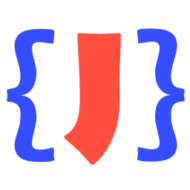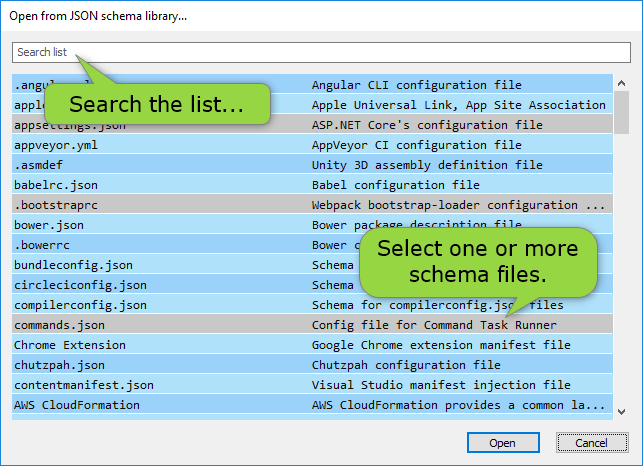During the development of JSONBuddy 4.5 we got a customer inquiry about the need to use spaces instead of tabs for indentation levels in the JSON editor. So we added this setting to the “Editor” page of the “Options” dialog:
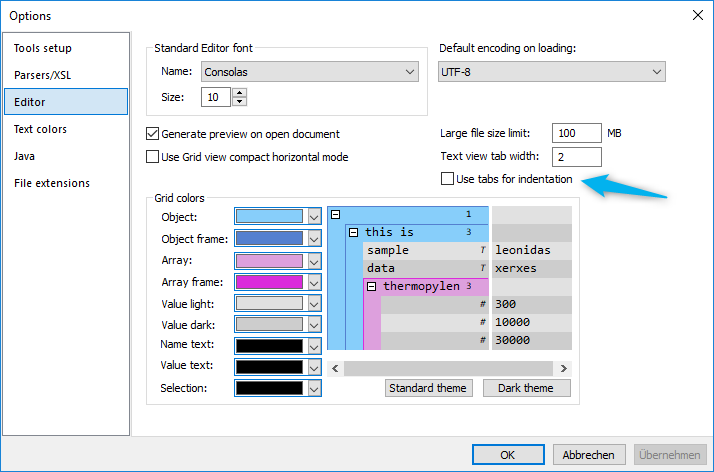
If you remove the check from the “Use tabs for indentation” check-box, the editor will insert spaces to set the indentation level for every new line. This setting is also used for JSON pretty-print and the various conversion operations of JSONBuddy.
Please keep in mind that this doesn’t replace any tabs which are already inserted. Any existing JSON data with either spaces or tabs as indentation will keep the characters currently used. In addition, the indentation functionality copies the white-space characters from any previous line. So don’t be confused if any new line has still tab characters inserted because the previous line uses tabs as indentation. Any new document in the JSON editor will use the setting from above right from the start.