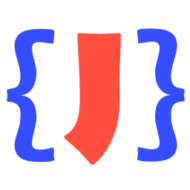JSONBuddy already supports converting JSON data to CSV (and also back from CSV to JSON…). You can learn more about the standard JSON to CSV dialog on the help pages. Starting with JSONBuddy 5, there is a new way to generate CSV output from JSON input in the editor: The “Convert JSON to pointer/value pairs” command.
To illustrate this method, we take the following JSON input as an example:
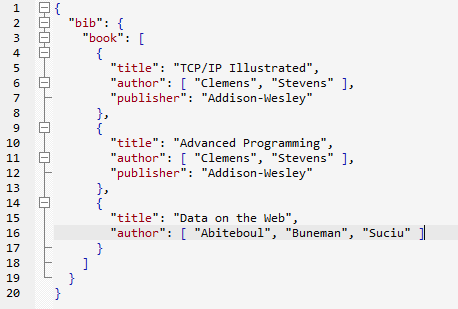
And we use the “JSON | Convert JSON to pointer/value pairs” command from the editor, which is applied to the active document, to get the following CSV output:
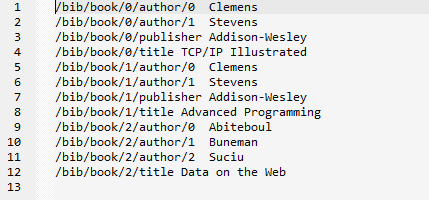
This CSV output contains all the data from the JSON input to create the original JSON structure again.
- The left column is the JSONPointer where the actual value is located. The pointers contain the objects, arrays and property name information of the JSON input.
- The right column is the JSON value. This also means the number of lines in the CSV output equals the number of single JSON values in the input data.
Of