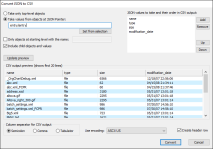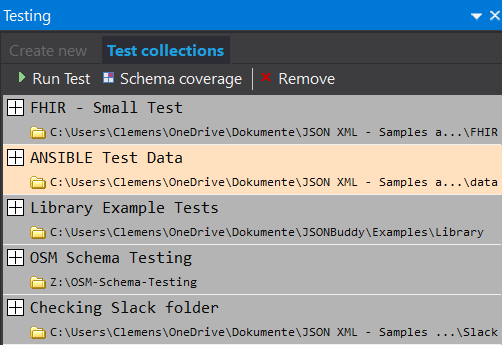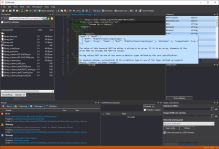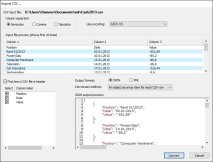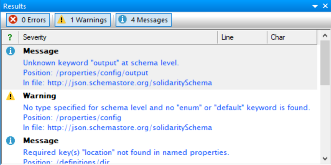Free JSON validator command-line tool for Windows®
- Download your free JSON validator command-line tool for Windows®
- Easy setup. Just run the Windows® installer. No additional configuration required.
- Use the JSON validator to generate detailed error reports.
- XML/W3C validation is also supported (using the Apache Xerces parser).
Also available as solution for processing large JSON data:
Learn moreEasy to use JSON validator to check one or multiple JSON data files.
Usage example:
valbuddy.exe -v -verbose -s "D:\Examples\Library\library_schema.json" "D:\Examples\Library\library.json" "D:\Examples\Library\library_invalid.json"
Call "valbuddy.exe" without any paramters to get a list of options in the console window.
Validation output:
D:\Examples\Library\library.json: valid
D:\Examples\Library\library_invalid.json: invalid Did not find the following required properties: [title] Input location: /bib/book/2 Schema location: /properties/bib/properties/book/items
Finished processing
Also available as: JSONBuddy Web API for data validation
If you prefer a web-based solution, you can use the JSONBuddy Web API for validating JSON data. This API is designed for developers who need to validate JSON documents programmatically without installing any software. It offers two endpoints:
- Simple validation for quick checks with plain JSON strings.
- Advanced validation supporting structured input.
Take a detailed look at some other features of JSONBuddy
JSONBuddy is more than just a JSON editor for Windows ®. Learn more on clicking the images and links below.
JSON validation debugger
See in detail how your JSON data is validated using the JSON Schema validation debugger.
Try hereConvert JSON to CSV
XML, JSON, CSV and HTML conversion tool. Import CSV text and get JSON, XML or HTML.
Read MorePrettify JSON of any size
Use the streaming JSON formatter to get pretty JSON.
JSON Schema Testing Tool
Verify how a set of data files align with your JSON Schema resources. Easy and automated.
JSON Schema editor
Get a complete JSON Schema designer with extended support for creating and testing JSON schema specifications.
Read MoreImport CSV text
Import from any CSV text and get structured JSON or XML data in the editor.
Read MoreJSON Pointer
JSON editor with built-in JSON pointer engine. Useful on creating JSON Schema documents and for navigation.